
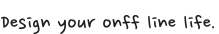
|


|
Veckon provides you the easiest way for Video communication. Processes required are [Click Start button] and [Share the URL]. You can meet up your friends through this simple way and enjoy video communication.
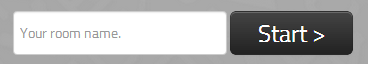
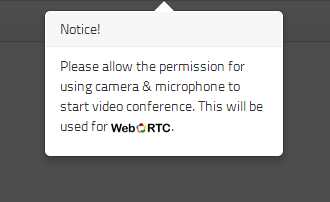
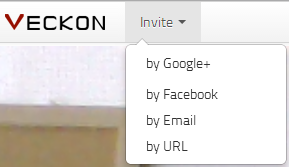
Veckon provides some specific function for registered user. Everyone using veckon can enjoy general Veckon service, by the way, you may get additional functions below through simple sign-up
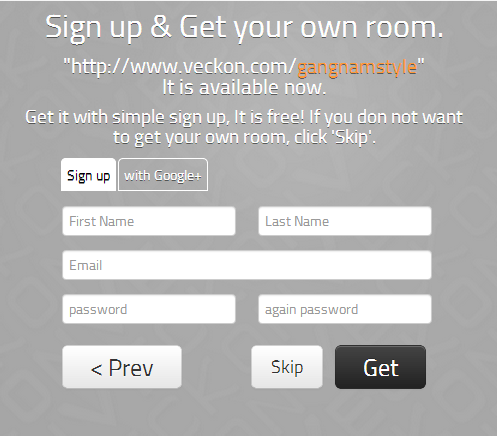
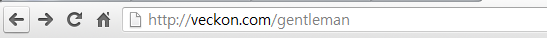
If you want to quit our service, you can delete the room by the delete button in your admin settings. or If you'd like to disconnect Veckon service from your Google+ account, you can click below button.
| Sign out Google+ |
Nobody logged in Google+ now.
|